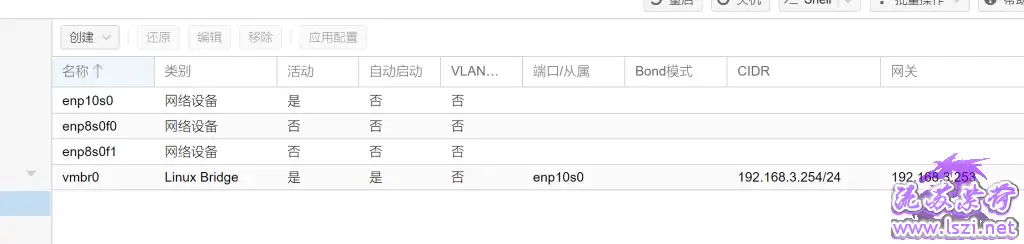查看PCIE ID
lspci | grep 8125
root@pve:~# lspci | grep 8125
07:00.0 Ethernet controller: Realtek Semiconductor Co., Ltd. RTL8125 2.5GbE Controller (rev 05)
07:00.0 为PCIE ID
查看使用
lspci -s 07:00.0 -k
root@pve:~# lspci -s 07:00.0 -k
07:00.0 Ethernet controller: Realtek Semiconductor Co., Ltd. RTL8125 2.5GbE Controller (rev 05)
DeviceName: RTL8125 2.5GbE Controller
Subsystem: ASUSTeK Computer Inc. RTL8125 2.5GbE Controller
Kernel driver in use: r8169
Kernel modules: r8169
cat /proc/interrupts | grep -P 'eno1|CPU0'
apt install -y dkms pve-headers-6.5.11-7-pve
https://github.com/devome/realtek-r8125-dkms
<a href="https://alist.geekxw.top/deb%E5%AE%89%E8%A3%85%E5%8C%85">网盘下载地址</a>
cd /home
dpkg -i realtek-r8125-dkms_*.deb
dkms status
--------
建议先重启
再执行lspci -s 07:00.0 -k
看看驱动有没有显示再往下
reboot
--------
--------
单8125网卡使用,会屏蔽8111网卡驱动
echo "blacklist r8169" >> /etc/modprobe.d/dkms.conf
update-initramfs -u -k all
reboot
--------
---------
8125b和8111网卡使用
echo 'alias r8169 off' >> /etc/modprobe.d/dkms.conf
echo 'r8125' >> /etc/initramfs-tools/modules
update-initramfs -k all -u
reboot
-------